How to fix your Dell AC Adapter
Tools that you will need: Soldering iron, electrical tape, heatshrink, screwdriver small-medium.

(Visible wire Damage)
1. First Unplug it from the wall and remove the power cord part.
For good measure wait a bit because caps may still hold a small charge. It should be gone though by the time you actually pry it open.
2. You will have to pry it apart using a screwdriver that is thin
enough to slip in between the plastic pieces. Start at the end where the power cord plugs into the wall.
3. She's gonna be a bear so be careful.
4. Once you get it open unscrew the single screw on one side.

5. Bend the aluminum up and out of the way. Be careful because
insulating glue will be holding it together. Gently pull it apart.
6. Once you have that open inspect your wires that connect to the
motherboard.

7. If you see that the wires have indeed shorted out like the ones
in my picture then you are free to cut them if you have no wire damage then I would highly suggest that you stop and simply buy a new one. Cut them as far away from the mother board as you can. Cut out the part that you have found visibly damaged.
8. Your cable that connects to your laptop is basically three
wires. The outer shielding is the ground or the third prong on your AC plug. That is the black cable in the picture above. This will be loose braided strand cable that you will have to twist and harness into a
solid piece of cable.
9. The same thing with your return cable it will also be braided
cable and it is important that neither of these two braids touch each other or your notebook is toast. You will have to insulate these.
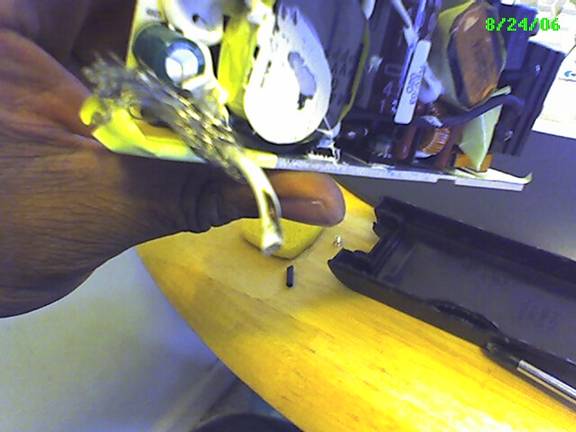
10. The last little wire is actually so called hot wire. That is the
burned wire in the picture above.
11. Now I screwed mine up and recovered with electrical tape.
Ultimately you want to completely isolate the three cables. You also
want to isolate them from touching anything else inside of the power
brick. Or else Pop goes the charger or you if you have a bad ground.=20
12. I wouldn't advise desoldering and resoldering to the main board
because you do not have a schematic. It is cramped in there anyway and there are some tiny components that could get fried if you apply too
much heat to them. I would just splice the cables and roll out from
there.
13. What I did was I spliced the cables and then folded them back on
each other so that they would have less of a chance of touching each
other and soldered them together. I wanted to cover them with heatshrink but it shrank prematurely so I had to jimmy rig a bunch of electrical tape to insulate all of the wires.
14. Once you have all of your wire resoldered and connected to the
correct places making sure that all wires are completely insulated and put it all back together and viola you are back in business.
15. First thing before you snap it all back together though is to
place it back into the plastic carriage without the coppertop on and
plug it up and make sure that it doesn't go pop. Also make sure that
your green light is on. If all is a go then put it all back together and test it one more time to be sure. If all is fine then you have
succeeded at saving yourself $75 from Dell.
I'm sure there are some steps that I missed in here but feel free to comment on anything I may have missed.
Blogging with my Treo... Man I love this thing.
Hey mate, I've seen your blog when I was looking for a solution about the Dell AC Adapter.
ReplyDeleteIf you dont mind, could please tell me if I am hearing some beeps, it always gonna be these cables that you have fixed!???
Cause I've opened the AC Case, and it seems alright inside!
Come on man, give me some light! lol.
Thanks anyway!
You will need to check for your 12Vdc or whatever your adapter is rated for. If you get it the problem is not in your adapter. If you don't get it then you should try where the cable goes up to the connector inside of the box o-----x[_]xx----= Say the o is the connector that plugs into your laptop check there first for your rated voltage it will be on the bottom of your adapter. Then you say that you have the box open so check at the single x for your voltage. If the correct voltage is at the single x then the problem is with your cable. If it is not then the problem is with your AC adapter and it could be any of the components inside. That would be bad cause you would have to buy a new one. I assume you have your AC correct if so unplug your adapter and do a continuity check of your wall cable. Switch your voltmeter to resistance (Ohms) and place one lead on one of the = connectors and the other on the part that plugs into the ac adapter it should read 0 or close to it. If that cable is good then it would be your adapter.
ReplyDeleteHuge thanks. My AC Adapter was driving me crazy with that barely audible beeping, and now I now what it is. Thanks!
ReplyDeleteThanks mate. I was pretty sure my adapter was shorting out as I could hear it zapping as you move the cord. Knew it would be easy to fix but the question you helped me answer was, can you get the case apart in one piece or os it going to break into a million pieces.
ReplyDeleteThanks for the info, top job!
No problem peeps I'm glad that this post has been so much help to so many.
ReplyDeleteI've had several AC adapters go bad on me, and three times I fixed them without having to open the brick - the shorting problem was in the thin wire to the computer. I look very closely at the wire along its whole length. The slight evidence of pinching on the wire usually indicates the location of the short. Then I plug the adapter into the wall and hold it near my ear so that I can hear the beeping. I bend the cable slightly at the location of the pinch, and listen if there are changes in the beeping. Sometimes I can even bend the cable enough to stop the beeping. Then I know I've found the short.
ReplyDeleteI unplug the adapter, and work on the spot where I found the short. I carefully peel the outside black insulation away. Usually, I can see the outer silver wires, and then the break in the white insulation where the inner hot conductor is exposed. I push the silver wires out of the way, and apply some hot glue (with a hot glue gun) on the spot where the inner conductor is exposed. The glue will keep the siver wires away, so they don't short out again. A bit of electrical tape around the surgery, and the adapter should work again.
Thank you, Muhammad - seems this is the solution. I bet all the faulty adapters are made by LiteOn (so did mine and some of those we have at work).
ReplyDeleteHi! I've got a dell latitude D520 laptop with this ac adapter:
ReplyDeletehttp://www.dsd.lt/byblos/aprasymai/dell ac adapter for latitude, precision, inspiron, studio 90w..jpg
I can't open it!!! It has no screw in it to open, neither at its side. How can I open it? My wire has broken just in the part when it get into the adapter, and I have to open it to connect the wire inside the adapter.
Thanks from Spain.
smantic@hotmail.com
You have to pry it apart it is just glued together.
ReplyDeleteThanks very much for this. Its helping me prolong the life of my Dell for at least a little bit longer.
ReplyDeletethanks M. with your help I fixed my Dell adapter.
ReplyDeleteGreat job!
Hey there! I've got a dead Dell AC Adaptor. The light's not on but its not beeping either... should I still attempt the course of action prescribed here or does the beeplessness indicate a completely seperate problem?
ReplyDeleteI also have no green light, and no beeping. What does the beeping signify? Does it mean that the brick itself is screwed up somewhere inside?
ReplyDeleteHey thanks !!! from ushuaia (end of the world) argentina!!! now i know hot to repair it!!
ReplyDeleteJust did that to my adaptor and it's now working perfectly.
ReplyDeleteThanks
Thanks for the post from Sondrio-Italy!
ReplyDeleteThank you, very useful it worked with me
ReplyDeleteBAH!!!!!! I'm on phone with DELL Tech support, Dell Sales, Dell whatever the crap they want to transfer me to to keep me from getting a replacement adapter. Some of these people said the warrenty on these adapters now are only 90 days...bunch of crap I say. Okay...so after 2+hrs on the phone I finally got someone that was smart enough to understand I wanted a replacement ac adapter!! YEAH!!!
ReplyDeleteWOW!! THX for sharing :)
ReplyDeletegood process. very useful